67% helpful
(4/6)
LuckyDRock
Community Manager
Options
- Article History
- Subscribe to RSS Feed
- Mark as New
- Mark as Read
- Bookmark
- Subscribe
- Printer Friendly Page
- Report Inappropriate Content
on 05-16-2023 09:58 AM
You can access your voice mailbox from any mobile or regular touchtone phone.
Airtime usage may apply when you access your mailbox using your mobile phone.
From your mobile phone
1. Press and hold the 1 key.
2. Enter your password (if applicable).
The following charges will apply:
- Within your local calling area: airtime
- Outside your local calling area: airtime + long distance
From landline and other phones
1. Dial your 10-digit mobile number.
2. Press the # key to interrupt the greeting.
3. Enter your password.
Check out How to set or reset your voicemail password for further information or Calling Features
for further information or Calling Features for a full breakdown on all available Lucky Mobile calling features.
for a full breakdown on all available Lucky Mobile calling features.
Labels: