How to activate your voicemail
Lucky Mobile voicemail takes messages when you can’t answer the phone, and can store 5 messages of up to 1 minute each. Unheard messages will be stored for a maximum of 5 days. Setting up your voicemail mailbox The first time you use Lucky Mobile v...