- Article History
- Subscribe to RSS Feed
- Mark as New
- Mark as Read
- Bookmark
- Subscribe
- Printer Friendly Page
- Report Inappropriate Content
01-03-2023 11:29 AM - edited 07-14-2023 02:12 PM
There are several ways to Top-Up your account. Plus, you could get a bonus with select plans !
!
Automatic Top-Up
There are two Automatic Top-Up options:
-
Monthly with Low Balance Top-Up
With this option we will automatically charge your credit card, Visa Debit or bank account every month with enough funds to cover your Total Monthly Charge (Plan + Add-Ons), prior to your Monthly Charge Date
 . We will also Top-Up your account any time your balance reaches a minimum amount (set by you), ensuring you have funds available in case you need to buy a Service Pass
. We will also Top-Up your account any time your balance reaches a minimum amount (set by you), ensuring you have funds available in case you need to buy a Service Pass .
. -
Monthly Top-Up
With this option we will automatically charge your credit card, Visa Debit or bank account every month with enough funds to cover your Total Monthly Charge (Plan + Add-Ons), prior to your Monthly Charge Date
 .
.If you forget to change your Monthly Top-Up settings when you change your Plan and Add-Ons, we will automatically change your Top-Up amount to match your new Total Monthly Charge for you. This way, you never need to worry about losing your service.
You can set up Automatic Top-Up when you activate at a Lucky Mobile retailer
 , during online activation, with the Lucky Mobile My Account app
, during online activation, with the Lucky Mobile My Account app or by logging into My Account
or by logging into My Account .
.Ready? Set up Automatic Top-Up now

Manual Top-Up
With this option, you’ll need to remember to Top-Up your account with enough funds to cover your Plan and Add-Ons, every month before your Monthly Charge Date , to ensure uninterrupted service.
, to ensure uninterrupted service.
-
By Lucky Mobile Top-Up Card
Lucky Mobile Top-Up Cards are available with the following values: $15, $20, $25, $50, $100.
Lucky Mobile Top-Up Cards are available at our retailers
 , and in many convenience stores, grocery stores and gas stations.
, and in many convenience stores, grocery stores and gas stations.To use your Top-Up Card, access the Lucky Mobile My Account app
 , log in into My Account
, log in into My Account or dial *111 from your Lucky Mobile phone.
or dial *111 from your Lucky Mobile phone. -
By Credit Card or Visa Debit
To Top-Up with your credit card or Visa Debit, access the Lucky Mobile My Account app
 , log in into My Account
, log in into My Account or dial *111 from your Lucky Mobile phone.
or dial *111 from your Lucky Mobile phone.
Express Top-Up Program
Express Top-Up allows you to quickly add funds with a registered credit card using a four-digit PIN, so you won’t have to enter your payment information every time you Top-Up.
If you signed up for Monthly Top-Up or Monthly with Low Balance Top-Up, you are automatically registered for this program.
Sign up for Express Top-Up now 
If I’m using Automatic Top-Up, can I still make a Manual Top-Ups to add more funds to my account balance?
Yes. Your automatic payments will still continue unless you remove from Automatic Top-Up from your account, or you reach the maximum account balance of $500. Once the maximum balance is reached, we will pause your Automatic Top-Up until there is enough room to take another payment.
I’m having trouble doing a Top-Up from my phone’s web browser. What can I do?
Your browser may not support a Top-Up in this way.
Please try one of the following options:
- Dial *111
- Log into My Account using a Tablet, laptop or computer
What types of payment are accepted?
- Visa, Visa Debit, MasterCard, American Express (Canadian or U.S.)
- International credit cards are accepted for one-time Top-Ups only
- MasterCard Debit is not accepted
- Interac Debit is not accepted
Visit our website for more information about these options .
.