- Mark as New
- Bookmark
- Subscribe
- Mute
- Subscribe to RSS Feed
- Permalink
- Report Inappropriate Content
04-27-2022 01:40 PM
How do we change our voice mail PIN?
Solved! Go to helpful replies.
Accepted Solutions
- Mark as New
- Bookmark
- Subscribe
- Mute
- Subscribe to RSS Feed
- Permalink
- Report Inappropriate Content
04-29-2022 05:28 PM
Hey there @AnthonyHache,
- Access your mailbox by pressing and holding the 1 key on your mobile phone.
- Press 4 for Personal options.
- Press 2 for Administrative options.
- Press 1 to Establish or change your password.
- Press 1 to Change your password.
- Enter a new password. It should be four to 10 digits long, and cannot begin with zero.
- Open the Lucky Mobile My Account app
 .
. - Select the Settings icon in the upper right corner of the app.
- Select Get password
- Note your temporary password and access your voicemail by selecting Access my Voicemail.
- Follow the instructions to set a new password
On your computer (if you do not remember your PIN)
- Log in to My Account
 .
. - Click My services at the top of the page. If necessary, select your mobile phone.
- Scroll down to My Add-Ons & promotional data and click on Manage Add-On settings.
- Scroll down to Voicemail password and click the Reset
- Follow the on-screen instructions.
You can find more options on how to manage your voicemail on our website by visiting our support article titled Calling Features. .
.
- Mark as New
- Bookmark
- Subscribe
- Mute
- Subscribe to RSS Feed
- Permalink
- Report Inappropriate Content
04-29-2022 05:28 PM
Hey there @AnthonyHache,
- Access your mailbox by pressing and holding the 1 key on your mobile phone.
- Press 4 for Personal options.
- Press 2 for Administrative options.
- Press 1 to Establish or change your password.
- Press 1 to Change your password.
- Enter a new password. It should be four to 10 digits long, and cannot begin with zero.
- Open the Lucky Mobile My Account app
 .
. - Select the Settings icon in the upper right corner of the app.
- Select Get password
- Note your temporary password and access your voicemail by selecting Access my Voicemail.
- Follow the instructions to set a new password
On your computer (if you do not remember your PIN)
- Log in to My Account
 .
. - Click My services at the top of the page. If necessary, select your mobile phone.
- Scroll down to My Add-Ons & promotional data and click on Manage Add-On settings.
- Scroll down to Voicemail password and click the Reset
- Follow the on-screen instructions.
You can find more options on how to manage your voicemail on our website by visiting our support article titled Calling Features. .
.
- Mark as New
- Bookmark
- Subscribe
- Mute
- Subscribe to RSS Feed
- Permalink
- Report Inappropriate Content
07-16-2022 07:46 PM - last edited on 07-17-2022 11:34 AM by LuckyDRock
How do I change my voice mail pin??
- Mark as New
- Bookmark
- Subscribe
- Mute
- Subscribe to RSS Feed
- Permalink
- Report Inappropriate Content
08-04-2022
10:11 PM
- last edited on
08-05-2022
09:30 AM
by
LuckyMobilePatr
I forget voice mail password, please help.
- Mark as New
- Bookmark
- Subscribe
- Mute
- Subscribe to RSS Feed
- Permalink
- Report Inappropriate Content
11-01-2022 12:51 PM
Can't seem to find the link to reset my password for my voice mail. Hoping someone knows how.