- Mark as New
- Bookmark
- Subscribe
- Mute
- Subscribe to RSS Feed
- Permalink
- Report Inappropriate Content
01-01-2022 09:37 PM - last edited on 08-02-2022 04:24 PM by LuckyDRock
- Mark as New
- Bookmark
- Subscribe
- Mute
- Subscribe to RSS Feed
- Permalink
- Report Inappropriate Content
07-04-2022 06:29 PM
Hey there @TAOJ,
We will be happy to check it out for you.
Please check your inbox, next to your profile avatar in the top right corner.
Unsure how to check or send a private message? See How to send a private message
- Mark as New
- Bookmark
- Subscribe
- Mute
- Subscribe to RSS Feed
- Permalink
- Report Inappropriate Content
07-05-2022 01:38 PM
We'd love to help you with this @TAOJ , and will require a bit more information so we've sent you a private message. Please check your inbox, next to your profile avatar in the top right corner.
Unsure how to check or send a private message? See How to send a private message
- Mark as New
- Bookmark
- Subscribe
- Mute
- Subscribe to RSS Feed
- Permalink
- Report Inappropriate Content
07-05-2022 02:47 PM
Hey there @regmcgrath,
Welcome to the Community and thanks for your post.
If you scroll all the way to the top of the page, you will see an accepted solution with the hyperlink; How do I change my APN settings? When you click on it, you will be redirected to a very helpful support article describing how to update your APN settings on an iOS phone.
Let the Community know if you have any questions.☺
- Mark as New
- Bookmark
- Subscribe
- Mute
- Subscribe to RSS Feed
- Permalink
- Report Inappropriate Content
07-31-2022 03:56 PM
How can I contact Lucky mobile for apn settings for my flip phone.
- Mark as New
- Bookmark
- Subscribe
- Mute
- Subscribe to RSS Feed
- Permalink
- Report Inappropriate Content
08-22-2022 07:21 PM
What is the carrier number for Lucky mobile?
- Mark as New
- Bookmark
- Subscribe
- Mute
- Subscribe to RSS Feed
- Permalink
- Report Inappropriate Content
08-28-2022 06:33 PM
I have the exact same problem as TAOJ in this thread. Unfortunately a solution wasn't posted.
https://forum.luckymobile.ca/t5/Lucky-Mobile-Community-Forum/APN-Settings/td-p/423
Calling and texting is working on my iPhone but not data. I can't follow the APN Settings guide b/c there is no “cellular data option” or “cellular data network”.
Any help would be greatly appreciated.
- Mark as New
- Bookmark
- Subscribe
- Mute
- Subscribe to RSS Feed
- Permalink
- Report Inappropriate Content
08-30-2022 11:47 AM
Hey there @DATANOTWORKING ,
Welcome to the Community and thanks for your post.
Your iPhone may not require you to update your network settings and the option to do so may be hidden. If your iPhone requires a change, please follow these steps to edit your cellular network settings.
- Navigate to your phone’s Settings
- Navigate to Cellular
- Select Cellular Data Options
- Select Cellular Data Network
- Enter the following information and leave the remaining fields blank:
- APN: connect
- MMSC: http://mms.luckymobile.ca/mms/wapenc
- Return to the previous screen. Your changes will be saved automatically.
You can find more information on the Apple website at View and edit your Access Point Name (APN) on your iPhone and iPad if the information on the page doesn't work, towards the bottom of the page, they added a secondary link Change cellular settings with mobile device management
if the information on the page doesn't work, towards the bottom of the page, they added a secondary link Change cellular settings with mobile device management
Give that a try and keep us posted.
- Mark as New
- Bookmark
- Subscribe
- Mute
- Subscribe to RSS Feed
- Permalink
- Report Inappropriate Content
08-30-2022 02:39 PM
Hello. It’s been a while. I reached out to Genius Bar in apple store. The staffs ran some tests on my phone but couldn’t find the problem, So we erased and reset my phone. The same issue happened again. Then they issued me a new phone. So you can bring your phone to apple store and ask the staffs for help. If your phone is within warranty, you may get a new phone for free.
Hope it would help you.
- Mark as New
- Bookmark
- Subscribe
- Mute
- Subscribe to RSS Feed
- Permalink
- Report Inappropriate Content
08-30-2022 11:13 PM
I have a similar issue: iOS (15.6.1) on an old iPhone and just like noted above, there is no option under Cellular Settings to Select Cellular Data Network to manually set an APN. Apple help says to contact carrier, as some may not allow manually APN.
The underlying problem is that I can receive messages from non-Apple users, but I cannot send messages back. I _CAN_ send iMessages to other Apple iPhone users. Send SMS is set to 'yes,' MMS is turned on... Reset Network Settings, restarted device, restarted app, losing patience...
- Mark as New
- Bookmark
- Subscribe
- Mute
- Subscribe to RSS Feed
- Permalink
- Report Inappropriate Content
09-11-2022 07:57 PM
Hello,
I cannot use my data on my phone (Samsung Galaxy A5). It used to work perfectly on my previous phone.
I set up the APN Settings as they are described here. However it still won't work.
I already did what the support chat instructed me to do - I restarted multiple times, reinitialized my settings.
I don't know what else to do to make it work.
Thanks in advance.
- Mark as New
- Bookmark
- Subscribe
- Mute
- Subscribe to RSS Feed
- Permalink
- Report Inappropriate Content
10-02-2022 07:36 PM
Hi there I'm a little bit frustrated I pay the $25 a month plan and I've been doing that since February and I have not been getting any of my gig data that I'm supposed to I cannot receive any pictures or send any photos I don't have any mobile data at all I can't go down to a lower $15 a month because I use my talk minutes more then but I'm paying for a service that I'm not fully receiving I have a Samsung Galaxy s5 and I'm not understanding
- Mark as New
- Bookmark
- Subscribe
- Mute
- Subscribe to RSS Feed
- Permalink
- Report Inappropriate Content
10-19-2022 04:28 PM - edited 10-19-2022 04:29 PM
I don't have access to data since I activated my service. WIFI working, phone services working, but not data. I have read through the change apn setting articles, but there is no Cellular Data Network option in IOS 15.6.1. I have tried to reset the network settings as well. Still not working.
Can somone please help me out?
Thank you.
- Mark as New
- Bookmark
- Subscribe
- Mute
- Subscribe to RSS Feed
- Permalink
- Report Inappropriate Content
10-21-2022 02:26 PM
Hey there @TAO,
Welcome to the Community and thanks for your post.
Thanks for bringing it to our attention and we wanted to check a few things with you;
- Which iPhone do you have?
- Are you using a physical SIM or eSIM?
Looking forward to hearing from you.
- Mark as New
- Bookmark
- Subscribe
- Mute
- Subscribe to RSS Feed
- Permalink
- Report Inappropriate Content
10-21-2022 02:47 PM
Hi,
I am using iphone 13 pro. I am using physical sim card.
- Mark as New
- Bookmark
- Subscribe
- Mute
- Subscribe to RSS Feed
- Permalink
- Report Inappropriate Content
10-24-2022 03:16 PM
Thanks for the clarification @TAO,
Try turning your iPhone off and remove the SIM card for 5-10 minutes and try again after.