- Mark as New
- Bookmark
- Subscribe
- Mute
- Subscribe to RSS Feed
- Permalink
- Report Inappropriate Content
07-06-2022 11:16 PM
Hi I just change mi IPhone and I want to transfer the eSim that I was using in the previous one, how can I get the QR Code again?
Solved! Go to helpful replies.
Accepted Solutions
- Mark as New
- Bookmark
- Subscribe
- Mute
- Subscribe to RSS Feed
- Permalink
- Report Inappropriate Content
07-08-2022 03:51 PM - last edited on 05-27-2023 08:43 AM by LuckyMobileKris
Hey there @CarlaCampos. Welcome to Community and thanks for your post.
We have a great support article titled Dual SIM and eSIM with instructions on how to activate and transfer an eSIM with Lucky Mobile.
with instructions on how to activate and transfer an eSIM with Lucky Mobile.
Specifically for transferring an eSIM, you'll need to visit in-store. Make sure you have your eSIM phone number and EID on hand.
Check it out and let us know if you have any questions.
- Mark as New
- Bookmark
- Subscribe
- Mute
- Subscribe to RSS Feed
- Permalink
- Report Inappropriate Content
07-08-2022 03:51 PM - last edited on 05-27-2023 08:43 AM by LuckyMobileKris
Hey there @CarlaCampos. Welcome to Community and thanks for your post.
We have a great support article titled Dual SIM and eSIM with instructions on how to activate and transfer an eSIM with Lucky Mobile.
with instructions on how to activate and transfer an eSIM with Lucky Mobile.
Specifically for transferring an eSIM, you'll need to visit in-store. Make sure you have your eSIM phone number and EID on hand.
Check it out and let us know if you have any questions.
- Mark as New
- Bookmark
- Subscribe
- Mute
- Subscribe to RSS Feed
- Permalink
- Report Inappropriate Content
07-08-2022 04:26 PM
Thanks for your response. But I already had in the other phone my line with eSim, and I need the QR code in order to activate it in to the new one. Regards
- Mark as New
- Bookmark
- Subscribe
- Mute
- Subscribe to RSS Feed
- Permalink
- Report Inappropriate Content
07-11-2022 04:40 PM
A QR code is used for activation. If you're looking to transfer your currently active eSIM from your old phone to your new phone, click the link in our previous response and once on the page, scroll down and select the make of your phone, this will expand a new section where you will find How can I transfer my existing Lucky eSIM to a new Dual SIM iPhone?
- Mark as New
- Bookmark
- Subscribe
- Mute
- Subscribe to RSS Feed
- Permalink
- Report Inappropriate Content
05-25-2023 07:52 PM
Hi,
I had esim active on my S22ultra and now want to transfer it to my new phone. I called the service line 4 times without success trying different things. Last call the CS guy told me to go at la source to get them make the switch. I went there and they don't even know how to do it.
Someone find a way ?
Thank you.
- Mark as New
- Bookmark
- Subscribe
- Mute
- Subscribe to RSS Feed
- Permalink
- Report Inappropriate Content
01-16-2024 08:58 PM
Hey there, just wondering how I would transfer my physical SIM to an eSIM? Thanks
- Mark as New
- Bookmark
- Subscribe
- Mute
- Subscribe to RSS Feed
- Permalink
- Report Inappropriate Content
09-25-2025
08:54 PM
- last edited on
09-26-2025
08:50 AM
by
LuckyMobileAntg
Getting this error when trying to transfer esim from Iphone 11 to 16: Quick help will be highly appreciated.
Thanks
- Mark as New
- Bookmark
- Subscribe
- Mute
- Subscribe to RSS Feed
- Permalink
- Report Inappropriate Content
09-27-2025 09:11 AM
Hi there, @NS. Welcome to the Lucky Mobile Community, and thanks for reaching out.
We're sorry to hear about any confusion you're experiencing. As said above by @LuckyMobileAntgio, you will need to visit in-store to complete an eSIM transfer to a new phone.
Best wishes.