- Mark as New
- Bookmark
- Subscribe
- Mute
- Subscribe to RSS Feed
- Permalink
- Report Inappropriate Content
10-10-2023 09:54 PM
I need to change the date that the automatic top-up amount is charged to my credit card. I can't seem to find any way to do that self-service on the app. There should be a way to change your charge date, especially when you changed your plan to a higher amount later in the month as I did.
Solved! Go to helpful replies.
Accepted Solutions
- Mark as New
- Bookmark
- Subscribe
- Mute
- Subscribe to RSS Feed
- Permalink
- Report Inappropriate Content
10-12-2023 08:51 PM
Hey FrustratedUser,
There is a way to change your auto top up charged date (Transaction date), but it involves suspending your account or paying extra, if you dont want suspension, if you are ready to do so, then follow the steps.
Keep in mind, the card is charged 2-3 days early from your billing date. For example, your billing date is 7th every month, the card is charged on around 4-5th date.
Technically you just need to change the billing date according to the payment date you want. You can do it by cancelling the auto-top up and not payment for your upcoming month, until your desired date. If the account is on suspension, the day you top up again, becomes your new billing date.
If you dont want suspension and you want the number to be active all the time, you can call customer service or change the plan in the app for 1 month, and choose the option, make the new plan active starting from today. Thus, the new plan will start that day and that day will be your new billing date. But remember, as lucky mobile is prepaid, you have already made the payment of your old plan for that month, so if you switch in the middle of the month, you might not receive the credit of the remaining days.
- Mark as New
- Bookmark
- Subscribe
- Mute
- Subscribe to RSS Feed
- Permalink
- Report Inappropriate Content
10-12-2023 01:38 PM
Hey there @FrustratedUser ,
Welcome to the Community and thanks for your post.
Check out Ways to Top-Up on our website to learn more about our payment methods.
on our website to learn more about our payment methods.
Let the Community know if you have more questions.
- Mark as New
- Bookmark
- Subscribe
- Mute
- Subscribe to RSS Feed
- Permalink
- Report Inappropriate Content
10-12-2023 08:51 PM
Hey FrustratedUser,
There is a way to change your auto top up charged date (Transaction date), but it involves suspending your account or paying extra, if you dont want suspension, if you are ready to do so, then follow the steps.
Keep in mind, the card is charged 2-3 days early from your billing date. For example, your billing date is 7th every month, the card is charged on around 4-5th date.
Technically you just need to change the billing date according to the payment date you want. You can do it by cancelling the auto-top up and not payment for your upcoming month, until your desired date. If the account is on suspension, the day you top up again, becomes your new billing date.
If you dont want suspension and you want the number to be active all the time, you can call customer service or change the plan in the app for 1 month, and choose the option, make the new plan active starting from today. Thus, the new plan will start that day and that day will be your new billing date. But remember, as lucky mobile is prepaid, you have already made the payment of your old plan for that month, so if you switch in the middle of the month, you might not receive the credit of the remaining days.
- Mark as New
- Bookmark
- Subscribe
- Mute
- Subscribe to RSS Feed
- Permalink
- Report Inappropriate Content
11-25-2023 05:22 PM
My bill comes due before I am paid and I would like it to come due after. Will they allow that?
- Mark as New
- Bookmark
- Subscribe
- Mute
- Subscribe to RSS Feed
- Permalink
- Report Inappropriate Content
12-20-2024 07:02 PM - last edited on 12-21-2024 11:06 AM by LuckyMobileKris
My prepaid payment date needs to be pushed back one day to line up with my work cheque. Possible??