- Mark as New
- Bookmark
- Subscribe
- Mute
- Subscribe to RSS Feed
- Permalink
- Report Inappropriate Content
12-22-2021 11:32 AM
I recently got a new Debit Card. I thought I'd updated the info on my Lucky account. Obviously I didn't.
Now, when I try to update either my Debit Card Info or switch to direct withdrawal on my bank account, the app on both my iPhone and my iPad give me Session Timed out messages immediately.
When I try to update through the website, it will NOT accept the card number on the new card. And the card works everywhere else.
I have tried 3 different browsers, no 3 difference devices. I have emptied the cache on all the browsers I have used.
Any one have further suggestions?
Solved! Go to helpful replies.
Accepted Solutions
- Mark as New
- Bookmark
- Subscribe
- Mute
- Subscribe to RSS Feed
- Permalink
- Report Inappropriate Content
12-27-2021
02:40 PM
- last edited on
04-11-2022
09:04 AM
by
LuckyMobileAntg
Hey @dlalonde42. Thanks for your post, and welcome to the Community.
What type of payment method were you using prior to updating to your new Debit card?
Check out Ways to Top-Up to learn how to manage your Top-Up's and what payment methods are accepted.
Let us know how everything goes.
- Patricia
- Mark as New
- Bookmark
- Subscribe
- Mute
- Subscribe to RSS Feed
- Permalink
- Report Inappropriate Content
01-07-2022 03:24 PM
We appreciate all of the troubleshooting, as mentioned above can you try dialling *111 from your Lucky Mobile device to see if you can process the payment that way and let us know if it worked.
- Mark as New
- Bookmark
- Subscribe
- Mute
- Subscribe to RSS Feed
- Permalink
- Report Inappropriate Content
09-02-2022 03:50 PM
Hey there @xer,
We wanted to check in to see if you were able to update your automatic top-up settings in My Account?
If not did you try the suggested troubleshooting mentioned on this thread?
- Clear your cookies and cache
- Make sure the pop-up blocker is turned off
- Try in incognito mode
- Try on the app or a different browser
Keep us posted.
- Mark as New
- Bookmark
- Subscribe
- Mute
- Subscribe to RSS Feed
- Permalink
- Report Inappropriate Content
12-27-2021
02:40 PM
- last edited on
04-11-2022
09:04 AM
by
LuckyMobileAntg
Hey @dlalonde42. Thanks for your post, and welcome to the Community.
What type of payment method were you using prior to updating to your new Debit card?
Check out Ways to Top-Up to learn how to manage your Top-Up's and what payment methods are accepted.
Let us know how everything goes.
- Patricia
- Mark as New
- Bookmark
- Subscribe
- Mute
- Subscribe to RSS Feed
- Permalink
- Report Inappropriate Content
12-27-2021 03:43 PM
I was using an older version of the same debit card. I just recieved a ne card and the old one expired.
- Mark as New
- Bookmark
- Subscribe
- Mute
- Subscribe to RSS Feed
- Permalink
- Report Inappropriate Content
12-27-2021 03:51 PM
<sigh> Now I can get it to accept the card, but no matter what amount I enter to cover my amount owed, it says I have not entered a sufficient amount. I entered the amount it says I owe and it failed. I entered double the amount it says I owed in case I owed two months service, but no luck . . .
- Mark as New
- Bookmark
- Subscribe
- Mute
- Subscribe to RSS Feed
- Permalink
- Report Inappropriate Content
12-31-2021 03:58 PM
Glad to hear that you were able to get your new card accepted, @dlalonde42. Let us know if you're still having trouble with your Top-up.
- Patricia
- Mark as New
- Bookmark
- Subscribe
- Mute
- Subscribe to RSS Feed
- Permalink
- Report Inappropriate Content
01-03-2022 11:23 AM
won't let me actually pay. The app gives me continual Session Timed Outs.
The browser continually tells me I have not made a large enough payment even though I am paying what it says I owe. I have also tried paying double what it says I owe with no luck.
"Your account is still suspended as you didn't add sufficient funds to cover your Monthly Charges."
- Mark as New
- Bookmark
- Subscribe
- Mute
- Subscribe to RSS Feed
- Permalink
- Report Inappropriate Content
01-04-2022 03:03 PM
Thanks for all of the info @dlalonde42,
Out of curiosity, are you entering a whole dollar dollar amount, or you are entering cents?
Another option you can try is to dial *111 from your device and make a one time payment.
- Mark as New
- Bookmark
- Subscribe
- Mute
- Subscribe to RSS Feed
- Permalink
- Report Inappropriate Content
01-06-2022 08:25 AM
Neither the website, nor the app, will let me do anything but select a fixed amount. I cannot enter an amount of my chooing.
- Mark as New
- Bookmark
- Subscribe
- Mute
- Subscribe to RSS Feed
- Permalink
- Report Inappropriate Content
01-07-2022 03:24 PM
We appreciate all of the troubleshooting, as mentioned above can you try dialling *111 from your Lucky Mobile device to see if you can process the payment that way and let us know if it worked.
- Mark as New
- Bookmark
- Subscribe
- Mute
- Subscribe to RSS Feed
- Permalink
- Report Inappropriate Content
04-08-2022 05:14 PM - edited 04-08-2022 05:16 PM
I'm trying to update my banking information with Lucky Mobile, but the website doesn't let me see my banking information or make changes to it. I tried re-adding my bank account, but on the Lucky Mobile website, Cambrian Credit Union isn't listed for some reason. When I signed up about 2 years ago, I did so in person at the Polo Park location in Winnipeg. They had no trouble accepting my debit card at the time and one of the key selling points that convinced me to deal with Lucky Mobile is the ability to make automatic payments through my bank (not a credit card or a Visa debit).
I phoned their support number, but the person I spoke with could not access the information. He said there is an order from management to not look into customer payment information, since staff are apparently working from home and this causes a security risk. This leaves me with no other option, as the Lucky Mobile app doesn't let me make changes to my existing payment information.
The person I spoke with told me I should go visit a Lucky Mobile location. But when I look up the stores in Winnipeg, the only ones listed are 3rd-party stores like The Source, Mobile Shop, etc.. They can only sell me a phone, or a SIM card, or a top-up card; Not assist me in updating my account information.
He also said I could try going through Cambrian, but the bank doesn't list Lucky Mobile as a bill payee.
I would like somebody from Lucky Mobile to reach out to me to get this resolved. I have tried phoning them, but the people I've spoken to have not been of any help to me. If this cannot be done, then I'll have to file a complaint with the CRTC, because this is a failure on their part to simply update an account number that one of them can surely access. I would do it myself, but the Lucky Mobile app is not programmed to let customers make changes to their payment information (in my case, a bank account).
They have my phone number on file as well as my email address. I patiently await their response.
- Mark as New
- Bookmark
- Subscribe
- Mute
- Subscribe to RSS Feed
- Permalink
- Report Inappropriate Content
08-31-2022 12:15 PM
I have been going through exactly the same thing, all I get is nonsense from support, I was even told that they didn't accept visa even though thats what it recommends. Only option is to switch to chatr,they offer the same deal
- Mark as New
- Bookmark
- Subscribe
- Mute
- Subscribe to RSS Feed
- Permalink
- Report Inappropriate Content
09-02-2022 03:50 PM
Hey there @xer,
We wanted to check in to see if you were able to update your automatic top-up settings in My Account?
If not did you try the suggested troubleshooting mentioned on this thread?
- Clear your cookies and cache
- Make sure the pop-up blocker is turned off
- Try in incognito mode
- Try on the app or a different browser
Keep us posted.