- Mark as New
- Bookmark
- Subscribe
- Mute
- Subscribe to RSS Feed
- Permalink
- Report Inappropriate Content
01-01-2022 09:37 PM - last edited on 08-02-2022 04:24 PM by LuckyDRock
- Mark as New
- Bookmark
- Subscribe
- Mute
- Subscribe to RSS Feed
- Permalink
- Report Inappropriate Content
12-17-2024 08:32 AM
Hi there
I transferred to lucky mobile 2 days ago. Since then I was not able to access internet with cellular data. I've tried all the instructions in the forum, like restart, reset network ... etc. None of them worked. I'm sure it is my phone's problem because it worked when I switch to other carrier's sim card. Could anyone to help me out? Thanks
RayD
- Mark as New
- Bookmark
- Subscribe
- Mute
- Subscribe to RSS Feed
- Permalink
- Report Inappropriate Content
01-01-2025 10:56 PM - last edited on 01-02-2025 10:29 AM by LuckyDRock
please help. I tried everything and I cant fint the APN on the settings in Cellular. I cant find my APN and my phone says SOS. My only option is to ask the network carrier.
- Mark as New
- Bookmark
- Subscribe
- Mute
- Subscribe to RSS Feed
- Permalink
- Report Inappropriate Content
01-21-2025 12:16 AM
I have only used 49% of my data but have been unable to use my phone outside of Wi-Fi. Also unable to send or receive pictures
- Mark as New
- Bookmark
- Subscribe
- Mute
- Subscribe to RSS Feed
- Permalink
- Report Inappropriate Content
05-21-2025
11:27 AM
- last edited on
05-21-2025
11:31 AM
by
LuckyMobileAntg
Recently bought Samsung 5g and my lucky mobile is picking up eything else expect the mobile data help.
- Mark as New
- Bookmark
- Subscribe
- Mute
- Subscribe to RSS Feed
- Permalink
- Report Inappropriate Content
06-25-2025
12:44 PM
- last edited on
06-25-2025
01:04 PM
by
LuckyMobileAntg
Why can't I accesses my data for internet is I have lots left????
- Mark as New
- Bookmark
- Subscribe
- Mute
- Subscribe to RSS Feed
- Permalink
- Report Inappropriate Content
07-06-2025
11:57 PM
- last edited on
07-07-2025
09:24 AM
by
LuckyMobileAntg
Hi there,
I have been with Lucky Mobile for some time (several years now), however recently I've run into a problem in that my internet connection seems to have been mis-provisioned to Bell's network APN settings instead of Lucky's, and I am unable to change it as the options are greyed out:
Nor am I able to add any new APN settings as the option to do so appears to have been removed (presumably by Bell's provisioning).
I've contacted Lucky's technical support several times, and they have insisted that this is something I need to change on my end. I've tried discarding the APN settings, I've tried resetting the network settings on my phone, I've rebooted my phone countless times, and even reset the phone to factory defaults. Nothing is working and no one seems to know how to solve this problem!
How do I resolve this issue?
Thank you to anyone for your help.
- Mark as New
- Bookmark
- Subscribe
- Mute
- Subscribe to RSS Feed
- Permalink
- Report Inappropriate Content
07-07-2025 03:00 AM
I'm having the same problem with mine and don't know what to do either
- Mark as New
- Bookmark
- Subscribe
- Mute
- Subscribe to RSS Feed
- Permalink
- Report Inappropriate Content
07-08-2025 02:28 PM
Hey there @AlextheReclusive and @Skittles850901 ,
Welcome to the community and thanks for your post.
@AlextheReclusive we wanted to check in to see what troubleshooting steps have the tech team suggested for you to try and if they were done. Also, was a ticket opened regarding your concern.
@Skittles850901 please review the above thread and accepted solution to find helpful tips and tricks to ensure your phone is provisioned with the correct APN settings.
Let the community know if you have more questions.
- Mark as New
- Bookmark
- Subscribe
- Mute
- Subscribe to RSS Feed
- Permalink
- Report Inappropriate Content
09-20-2025 10:28 AM - last edited on 09-22-2025 08:43 AM by LuckyMobileKris
Hi, I recently activated my simcard but my data is not working , I set the APN right, however the app says no data allowance
- Mark as New
- Bookmark
- Subscribe
- Mute
- Subscribe to RSS Feed
- Permalink
- Report Inappropriate Content
09-23-2025 08:38 AM
Hey there @Clare ,
Welcome to the community and thanks for your post.
please review the above thread and accepted solution to find helpful tips and tricks to ensure your phone is provisioned with the correct APN settings.
Let the community know if you have more questions.
- Mark as New
- Bookmark
- Subscribe
- Mute
- Subscribe to RSS Feed
- Permalink
- Report Inappropriate Content
10-20-2025 12:04 PM - last edited on 10-20-2025 01:18 PM by LuckyMobileKris
Hi,
My data was working ok up until yesterday. I tried resetting network settings, removing and re-inserting the sim card, rebooting. I can't see the APN settings because they seem to be hidden. Could someone check if there is an issue with my account? Is there anything else I could try on my device? It's an iPhone X running iOS 16.7.12
Thanks
- « Previous
- Next »