- Mark as New
- Bookmark
- Subscribe
- Mute
- Subscribe to RSS Feed
- Permalink
- Report Inappropriate Content
12-28-2023 03:08 PM
My personal voicemail greeting has changed to a generic greeting. I have entered a new personal greeting several times but the generic greeting is still there. How do I get rid of the generic greeting?
Solved! Go to helpful replies.
Accepted Solutions
- Mark as New
- Bookmark
- Subscribe
- Mute
- Subscribe to RSS Feed
- Permalink
- Report Inappropriate Content
01-02-2024
07:54 AM
- last edited on
01-04-2024
01:02 PM
by
LuckyMobileAntg
Hi there, @Reddog. Welcome to the Lucky Mobile Community, and thanks for your post.
The only option to effectively remove the default voicemail greeting would be to set up your own. When doing so, are you making sure to be following the instructions correctly? Are you hanging up on your voicemail settings before the change can be confirmed?
To confirm, make sure you're following these steps to completion:
- Access your voicemail and enter your password
- Press 4 for Personal Options
- Press 3 for Personal Greeting Options
- Press 1 and follow the instructions for changing your greeting message
However, if you're using an iPhone and you've recently updated your IOS (In iOS 17 and later, Live Voicemail is on by default), it would be linked to the Live Voicemail feature being turned on. If it is the case, you will need to turn off the feature in order to revert back to your normal Lucky Mobile Voicemail Greeting.
To turn Live Voicemail off;
- Open the Settings app, then tap Phone.
- Tap Live Voicemail.
- Turn Live Voicemail off.
Looking forward to hearing back from you.
- Mark as New
- Bookmark
- Subscribe
- Mute
- Subscribe to RSS Feed
- Permalink
- Report Inappropriate Content
01-02-2024
07:54 AM
- last edited on
01-04-2024
01:02 PM
by
LuckyMobileAntg
Hi there, @Reddog. Welcome to the Lucky Mobile Community, and thanks for your post.
The only option to effectively remove the default voicemail greeting would be to set up your own. When doing so, are you making sure to be following the instructions correctly? Are you hanging up on your voicemail settings before the change can be confirmed?
To confirm, make sure you're following these steps to completion:
- Access your voicemail and enter your password
- Press 4 for Personal Options
- Press 3 for Personal Greeting Options
- Press 1 and follow the instructions for changing your greeting message
However, if you're using an iPhone and you've recently updated your IOS (In iOS 17 and later, Live Voicemail is on by default), it would be linked to the Live Voicemail feature being turned on. If it is the case, you will need to turn off the feature in order to revert back to your normal Lucky Mobile Voicemail Greeting.
To turn Live Voicemail off;
- Open the Settings app, then tap Phone.
- Tap Live Voicemail.
- Turn Live Voicemail off.
Looking forward to hearing back from you.