- Mark as New
- Bookmark
- Subscribe
- Mute
- Subscribe to RSS Feed
- Permalink
- Report Inappropriate Content
09-02-2025 08:19 AM - last edited on 09-02-2025 10:04 AM by LuckyDRock
I tried setting up iMessage after getting my number and it keeps saying activation unsuccessful. Just wondering if it’s a phone issue or if it supports it at all.
Solved! Go to helpful replies.
Accepted Solutions
- Mark as New
- Bookmark
- Subscribe
- Mute
- Subscribe to RSS Feed
- Permalink
- Report Inappropriate Content
09-04-2025 09:32 AM
Hey there @Jj5379 ,
Welcome to the community and thanks for your post.
- A data plan: Unlike standard SMS/MMS, iMessage uses an internet connection, either cellular data or Wi-Fi, to send messages.
- iMessage activation fails: Some users experience an "activation unsuccessful" message during setup. This may resolve itself after a few hours, as it can sometimes take time for Apple to verify the phone number with the carrier.
- Inability to send messages: If you can receive iMessages but not send them, try the following steps:
- Go to Settings > Messages.
- Toggle iMessage off and then back on.
- Try turning off "Send as SMS" as a temporary solution.
- Reboot your phone.
- Unable to reply to Android users: If you can send iMessages but cannot send regular SMS messages to Android users, make sure your phone has basic texting enabled. You can also try resetting your network settings.
Let the community know if you have more questions.
- Mark as New
- Bookmark
- Subscribe
- Mute
- Subscribe to RSS Feed
- Permalink
- Report Inappropriate Content
09-04-2025 09:32 AM
Hey there @Jj5379 ,
Welcome to the community and thanks for your post.
- A data plan: Unlike standard SMS/MMS, iMessage uses an internet connection, either cellular data or Wi-Fi, to send messages.
- iMessage activation fails: Some users experience an "activation unsuccessful" message during setup. This may resolve itself after a few hours, as it can sometimes take time for Apple to verify the phone number with the carrier.
- Inability to send messages: If you can receive iMessages but not send them, try the following steps:
- Go to Settings > Messages.
- Toggle iMessage off and then back on.
- Try turning off "Send as SMS" as a temporary solution.
- Reboot your phone.
- Unable to reply to Android users: If you can send iMessages but cannot send regular SMS messages to Android users, make sure your phone has basic texting enabled. You can also try resetting your network settings.
Let the community know if you have more questions.