- Mark as New
- Bookmark
- Subscribe
- Mute
- Subscribe to RSS Feed
- Permalink
- Report Inappropriate Content
11-28-2022 07:40 PM
Hi. I am currently on a 3G data plan and have been having issues with my phone calls because my area has poor 3G coverage. I was told by a support agent that I would get VoLTE by switching to a 4G plan.
I just want to confirm if that's true? Any 4G users out there using VoLTE? Thanks!
Solved! Go to helpful replies.
Accepted Solutions
- Mark as New
- Bookmark
- Subscribe
- Mute
- Subscribe to RSS Feed
- Permalink
- Report Inappropriate Content
05-30-2024 03:34 PM - edited 06-03-2024 08:08 AM
Hey there @chdude3 ,
Welcome to the Community and thanks for your post.
The Community being a peer to peer assistance channel, it would be hard to determine the cause.
We suggest making sure that your phone is updated to it's latest version and complete some basic troubleshooting (power cycle your phone (restart), reset your network settings, manufacture reset).
Below are the steps to follow to turn on VoLTE (if compatible with your plan and in a VoLTE covered area);
Android OS;
Android 11 or higher
Android devices running on Android 11 or higher will automatically connect to LTE and will enable VoLTE by default
Android 10 and older
Android devices running on Android 10 or older will need to have VoLTE enabled. To do so:
- Go to Settings.
- Select Connections.
- Select Mobile networks.
- Select VoLTE calls and turn it on
Apple iOS;
iOS 14 or higher
iPhone 6s and newer devices running on iOS 14 or higher will automatically connect to LTE and will enable VoLTE by default.
iOS 13 and older
iPhones running on iOS 13 or older, or ones that do not support iOS 14 (iPhone 6 and 6 Plus), will need to have VoLTE enabled. To do so:
- Go to Settings.
- Select Cellular.
- Select Cellular Data Options.
- Select Voice & Data.
- Select LTE, VoLTE ON.
Let the Community know if you have more questions.
- Mark as New
- Bookmark
- Subscribe
- Mute
- Subscribe to RSS Feed
- Permalink
- Report Inappropriate Content
05-04-2024 09:28 AM - last edited on 05-06-2024 10:30 AM by LuckyMobileKris
Anyone else having issues getting calls while on LTE? Upgraded plans recently and I can only receive incoming calls while forcing the phone to use the 3G network. Spoke with support a while ago and have tried a new SIM and different device but no change.
- Mark as New
- Bookmark
- Subscribe
- Mute
- Subscribe to RSS Feed
- Permalink
- Report Inappropriate Content
05-28-2024 08:52 PM
I've recently changed to a 4G plan, and looking at My Account in the "My Plan" section, it specifically states that VoLTE is available. The wording is "VoLTE Access". However this option is not showing up in my phone (Samsung S20) under Settings > Connections > Mobile Networks.
I just spent about a half hour getting bounced from support to specialist to tech support, only to be told that the feature is indeed active on my account. But since Lucky Mobile is BYOD, the Bell Tech was not able and/or unwilling to provide any kind of support as to why the VoLTE toggle is not appearing on my phone. Honestly, he seemed angry at having to talk to me as a Lucky customer at all.
I've confirmed with Samsung Canada that the phone is capable of and supports this feature, as long as the carrier ALSO supports it.
Am I missing something here? I'm getting an "LTE+" icon in my status bar, and speedtest definitely shows I'm beyond my old 3G plan getting 120+Mbps downloads. Where's VoLTE?
- Mark as New
- Bookmark
- Subscribe
- Mute
- Subscribe to RSS Feed
- Permalink
- Report Inappropriate Content
05-30-2024 03:34 PM - edited 06-03-2024 08:08 AM
Hey there @chdude3 ,
Welcome to the Community and thanks for your post.
The Community being a peer to peer assistance channel, it would be hard to determine the cause.
We suggest making sure that your phone is updated to it's latest version and complete some basic troubleshooting (power cycle your phone (restart), reset your network settings, manufacture reset).
Below are the steps to follow to turn on VoLTE (if compatible with your plan and in a VoLTE covered area);
Android OS;
Android 11 or higher
Android devices running on Android 11 or higher will automatically connect to LTE and will enable VoLTE by default
Android 10 and older
Android devices running on Android 10 or older will need to have VoLTE enabled. To do so:
- Go to Settings.
- Select Connections.
- Select Mobile networks.
- Select VoLTE calls and turn it on
Apple iOS;
iOS 14 or higher
iPhone 6s and newer devices running on iOS 14 or higher will automatically connect to LTE and will enable VoLTE by default.
iOS 13 and older
iPhones running on iOS 13 or older, or ones that do not support iOS 14 (iPhone 6 and 6 Plus), will need to have VoLTE enabled. To do so:
- Go to Settings.
- Select Cellular.
- Select Cellular Data Options.
- Select Voice & Data.
- Select LTE, VoLTE ON.
Let the Community know if you have more questions.
- Mark as New
- Bookmark
- Subscribe
- Mute
- Subscribe to RSS Feed
- Permalink
- Report Inappropriate Content
06-02-2024 06:54 PM
As topic states, no volte on pixel 7a. "My Plan" on the luckymobile website has listed "
- Data speeds up to 150 Mbps
- Prov 911 fee included in plan
- VoLTE Access"
Have rebooted the phone, etcetc. Any ideas?
- Mark as New
- Bookmark
- Subscribe
- Mute
- Subscribe to RSS Feed
- Permalink
- Report Inappropriate Content
04-04-2025
11:54 AM
- last edited on
04-04-2025
12:32 PM
by
LuckyMobileAntg
Hello,
I am using my P20 with lucky mobile but it has no volte support. The phone was purchased from Telus and volte works with koodo sim card.
Lucky/Bell support, please help to enable volte support for my phone.
- Mark as New
- Bookmark
- Subscribe
- Mute
- Subscribe to RSS Feed
- Permalink
- Report Inappropriate Content
09-18-2025 11:41 PM - last edited on 09-19-2025 07:28 AM by LuckyDRock
I don't see the option to enable it. Does Lucky mobile not support VoLTE for Galaxy S10?