- Mark as New
- Bookmark
- Subscribe
- Mute
- Subscribe to RSS Feed
- Permalink
- Report Inappropriate Content
08-08-2025 02:53 PM - last edited on 08-09-2025 09:30 AM by LuckyMobileKris
Hi, 2 days ago I unlocked the bootloader on my Xiaomi Redmi Note 11s and hard resetted my phone. After I finished the setup and waiting for 1 day, I noticed that RCS was not functioning. In the Google Messages settings under the RCS it says "RCS not supported." Before unlocking the bootloader of my phone RCS was working properly.
Do I need to lock my bootloader to reenable RCS or is this due to something else?
Solved! Go to helpful replies.
Accepted Solutions
- Mark as New
- Bookmark
- Subscribe
- Mute
- Subscribe to RSS Feed
- Permalink
- Report Inappropriate Content
08-11-2025 09:23 AM
Hi there, @Kenji. Welcome to the Lucky Mobile Community, and thanks for reaching out.
Google prevents rooted Android devices from taking advantage of RCS as an anti-spam measure; you will only be able to send SMS/MMS messages.
To continue using your device as is, you will need to disable RCS. This can be done in your phone settings as you can see in your screenshot. For users who may be otherwise unsure, Google provides a useful Support page on How to turn off RCS chats
Let us know if you have any further questions. Best wishes.
- Mark as New
- Bookmark
- Subscribe
- Mute
- Subscribe to RSS Feed
- Permalink
- Report Inappropriate Content
08-11-2025 09:23 AM
Hi there, @Kenji. Welcome to the Lucky Mobile Community, and thanks for reaching out.
Google prevents rooted Android devices from taking advantage of RCS as an anti-spam measure; you will only be able to send SMS/MMS messages.
To continue using your device as is, you will need to disable RCS. This can be done in your phone settings as you can see in your screenshot. For users who may be otherwise unsure, Google provides a useful Support page on How to turn off RCS chats
Let us know if you have any further questions. Best wishes.