- Mark as New
- Bookmark
- Subscribe
- Mute
- Subscribe to RSS Feed
- Permalink
- Report Inappropriate Content
09-10-2023 08:32 AM
I bought a lucky mobile prepaid card and transferred my virgin number over, I received a text message confirming the transfer and replied YES, then I received a text message saying "welcome to lucky mobile", but it's been 12 hours since then! I used another number to send a text message to this number, and I got the original card, my lucky mobile card still doesn't work, and I can't link this number in my account, I would like to know what's wrong with the activation process, and is there anything I can do about it?
Solved! Go to helpful replies.
Accepted Solutions
- Mark as New
- Bookmark
- Subscribe
- Mute
- Subscribe to RSS Feed
- Permalink
- Report Inappropriate Content
09-12-2023 08:08 AM
Good morning, @wayne. Welcome to the Lucky Mobile Community.
We wanted to check in and see if you were still having issues with the activation of your new services.
If your number was already successfully ported to Lucky Mobile, you wouldn't need to link it to another My Account profile; it would automatically be attached to a new profile. You would log into said profile with the information you had provided when first signing up with Lucky.
Let us know if you were still in need of assistance.
- Mark as New
- Bookmark
- Subscribe
- Mute
- Subscribe to RSS Feed
- Permalink
- Report Inappropriate Content
09-12-2023 08:33 AM
We're sorry to hear that. Depending as to the nature of the issue, you may consider multiple options for how to go ahead.
Have you taken a look at our page on Service Troubleshooting for advice on how to go ahead? We'd specifically recommend taking a look at the "I just activated my service and my phone isn't working" tab.
for advice on how to go ahead? We'd specifically recommend taking a look at the "I just activated my service and my phone isn't working" tab.
Please keep the Community up to date as to your troubleshooting.
- Mark as New
- Bookmark
- Subscribe
- Mute
- Subscribe to RSS Feed
- Permalink
- Report Inappropriate Content
09-12-2023 08:08 AM
Good morning, @wayne. Welcome to the Lucky Mobile Community.
We wanted to check in and see if you were still having issues with the activation of your new services.
If your number was already successfully ported to Lucky Mobile, you wouldn't need to link it to another My Account profile; it would automatically be attached to a new profile. You would log into said profile with the information you had provided when first signing up with Lucky.
Let us know if you were still in need of assistance.
- Mark as New
- Bookmark
- Subscribe
- Mute
- Subscribe to RSS Feed
- Permalink
- Report Inappropriate Content
09-12-2023 08:28 AM
My sim card still don't work
- Mark as New
- Bookmark
- Subscribe
- Mute
- Subscribe to RSS Feed
- Permalink
- Report Inappropriate Content
09-12-2023 08:33 AM
We're sorry to hear that. Depending as to the nature of the issue, you may consider multiple options for how to go ahead.
Have you taken a look at our page on Service Troubleshooting for advice on how to go ahead? We'd specifically recommend taking a look at the "I just activated my service and my phone isn't working" tab.
for advice on how to go ahead? We'd specifically recommend taking a look at the "I just activated my service and my phone isn't working" tab.
Please keep the Community up to date as to your troubleshooting.
- Mark as New
- Bookmark
- Subscribe
- Mute
- Subscribe to RSS Feed
- Permalink
- Report Inappropriate Content
09-14-2023 08:56 AM
I looked at the site you gave and made sure my settings were fine. The problem now is not that I can't connect to the internet but that the card has not been activated correctly, I chose transfer number from virgin when I activated it, I received a confirmation text from virgin and replied YES, however the original virgin card is still working fine and I am receiving text messages from lucky mobile on this card, whereas My lucky mobile card shows no signal on my cell phone, this obviously doesn't make sense, I think something went wrong during the transfer number process!
- Mark as New
- Bookmark
- Subscribe
- Mute
- Subscribe to RSS Feed
- Permalink
- Report Inappropriate Content
09-16-2023 07:57 AM
Thank you for clarifying, @wayne.
We'll be reaching out in a private message with further info. Please check your Messages within your profile avatar in the top right corner.
Unsure how to check or send a private message? See How to send a private message