- Mark as New
- Bookmark
- Subscribe
- Mute
- Subscribe to RSS Feed
- Permalink
- Report Inappropriate Content
08-31-2022 08:12 PM
Hi there,
I just signed up the other day, and there was an option that allowed me to either select my "name and number" to show, or for it to show as unknown caller via the lucky mobile setup option. I've since learnt that it doesn't show a name, and that my number is showing unknown name and unknown number. I cannot find this screen to reverse this adjustment, as I need it to show my number.
I thought it could be a cell phone adjustment, but that's not something I can fix.
Where can I find this/fix this? Thanks.
Solved! Go to helpful replies.
Accepted Solutions
- Mark as New
- Bookmark
- Subscribe
- Mute
- Subscribe to RSS Feed
- Permalink
- Report Inappropriate Content
09-02-2022 04:02 PM - edited 09-02-2022 04:03 PM
Hey there @JM,
Welcome to the Community and great question for the Community.
You can change your outgoing caller Id setting directly on My Account, to change the status go into My Plan & Add-Ons > Manage Add-On Settings > Caller ID > Change.
Let the Community know if you have any questions.
- Mark as New
- Bookmark
- Subscribe
- Mute
- Subscribe to RSS Feed
- Permalink
- Report Inappropriate Content
09-02-2022 04:02 PM - edited 09-02-2022 04:03 PM
Hey there @JM,
Welcome to the Community and great question for the Community.
You can change your outgoing caller Id setting directly on My Account, to change the status go into My Plan & Add-Ons > Manage Add-On Settings > Caller ID > Change.
Let the Community know if you have any questions.
- Mark as New
- Bookmark
- Subscribe
- Mute
- Subscribe to RSS Feed
- Permalink
- Report Inappropriate Content
10-05-2023 10:57 AM
Unfortunately the only options are "Block" or "Display" but not change. As of now, settled with the previous owner's name which is rather ridiculous. Support's suggestion? Block until we can get it figured out.