- Mark as New
- Bookmark
- Subscribe
- Mute
- Subscribe to RSS Feed
- Permalink
- Report Inappropriate Content
10-09-2021 06:34 PM - last edited on 10-22-2024 09:57 AM by LuckyMobileKris
I am trying to active eSim on my iPhone 11 Pro Max using the steps given on the Lucky Mobile website, but it gives an error that the code is no longer valid.
I tried chatting with Lucky Mobile support and the agent connected me with Bell Customer Support who sent me a mail on generating QR code. Unfortunately for that I need a Bell Mobility account and I cannot use the LuckyMobile number to activate there.
Does anyone know how to activate eSim for the lucky mobile number?
Solved! Go to helpful replies.
- Mark as New
- Bookmark
- Subscribe
- Mute
- Subscribe to RSS Feed
- Permalink
- Report Inappropriate Content
08-21-2024 11:26 PM - last edited on 08-22-2024 08:45 AM by LuckyDRock
it doesn’t matter if i follow their advice my payment was done almost complete month and still not able to switch to esim expect another payment, you just got 60 for nothing because i have not been able to use it. no one calls you back and no one will respond so yea. needed esim month ago what am i paying for ???
- Mark as New
- Bookmark
- Subscribe
- Mute
- Subscribe to RSS Feed
- Permalink
- Report Inappropriate Content
10-21-2024 11:47 PM
Same thing here with brand new line.... Now in the settings on my account for lucky mobile the imei is no longer there...
- Mark as New
- Bookmark
- Subscribe
- Mute
- Subscribe to RSS Feed
- Permalink
- Report Inappropriate Content
10-31-2024
08:50 PM
- last edited on
11-01-2024
10:51 AM
by
LuckyMobileAntg
I recently acquired a new E-sim, I configured my account from the app on my phone, the problem is when I want to log in to activate my e-sim in my phone, I don't have access to my account using the username and the password with which registered my account, and I can't recover my password because say my email are invalid, but in my email I received the agreement, account number and telephone number
somebody knows how can I fix that
- Mark as New
- Bookmark
- Subscribe
- Mute
- Subscribe to RSS Feed
- Permalink
- Report Inappropriate Content
11-02-2024 10:05 AM
Hi there @Erick. Welcome to the Lucky Mobile Community, and thanks for your post.
We've reached out to you in a private message with more information. Please check your Messages within your profile avatar in the top right corner.
Unsure how to check or send a private message? See How to send a private message
Thank you.
- Mark as New
- Bookmark
- Subscribe
- Mute
- Subscribe to RSS Feed
- Permalink
- Report Inappropriate Content
12-01-2024 10:15 PM
I got an ESIM plan tonight and put in all the information asked for. After putting in the information it asked for from my phone, it attempted to automatically connect to my iPhone 12 Pro. It got stuck on activating for a while and then eventually said it could not be activated into contact support. I am unable to use the QR code to activate this as it says the QR code is no longer valid and when trying to follow the information on how to activate an ESIM for the iPhone, that information seems to be out of date as most of the options they provide do not exist on an iPhone 12 pro that is on ios 18.
As a last-ditch effort, I attempted to remove the current ESIM that failed and tried to use the QR code again to see if I could enable it. Once again, the QR code wouldn't work because it said the QR code was no longer valid.
I can't even contact support as they don't seem to have a phone number to call I contacted their customer service through chat and they offered to give me a call since they couldn't do anything From within the chat. The call I got was from Bell and they said they couldn't help. The lady from Belle at the very least gave me a number that I could call for Lucky Mobile however when I called that number they're not active during this time of night and by the sounds of it they actually have the technical department shut down right now going by the message they have repeating.
As far as I can tell there's no way to manually enter the information suggested on the setup and esim page on the lucky mobile site and as far as I can tell there doesn't seem to be a way to use the Lucky Mobile app to activate it either. The instructions for how to do that are very lacking on the Web site. This is literally all the information it gives you:
"If you use the Lucky Mobile My Account app to activate a Mobility line on eSIM, you’ll be prompted to set up your eSIM in the app."
I know my device is compatible because it can actually use dual esims. Just for whatever reason, I cannot connect lucky mobile to it. The options they give on their website isn't up to date or something.
The other thought I had was maybe a lot of people bought their service during the Black Friday sales and their services just overwhelmed. Is anyone else having this sort of issue?
- Mark as New
- Bookmark
- Subscribe
- Mute
- Subscribe to RSS Feed
- Permalink
- Report Inappropriate Content
12-02-2024 02:55 AM
I got it all sorted out. It wasn't made clear that I needed an active signal and I live in a dead zone, so I had to scramble around to try and find a small spot where I could get a touch of a signal so this would go through.
- Mark as New
- Bookmark
- Subscribe
- Mute
- Subscribe to RSS Feed
- Permalink
- Report Inappropriate Content
12-18-2024 05:24 PM
I have just purchased the e-SIM, but it has not been activated, and the seller has not provided any assistance. Since I bought it online, can I get a refund?
- Mark as New
- Bookmark
- Subscribe
- Mute
- Subscribe to RSS Feed
- Permalink
- Report Inappropriate Content
03-15-2025
01:59 PM
- last edited on
05-29-2025
11:23 AM
by
LuckyMobileAntg
When I try to transfer my physical SIM to an eSIM, I get this on the Web and in the app, in English and in French, right after I click Continue on the Review page:
headers : {}redirected : falsestatus : 500statusText : ""type : "cors"url : "https://api.luckymobile.ca/channelluckyext/UXP.Services/ecare/Ordering/MobilityTransfer/54747****/380641***/OrderForm/8356**cf-b620-4271-9bf7-2d43b72e53d5/Submit?province=ON "dataType : "error"data : "{\"ErrorCode\":\"SetProductServicesInfo_Error\",\"ErrorMessage\":\"Response from SetProductServicesInfo: {\\\"ImplBaseDataTypeOutput\\\": {\\\"responseInfo\\\": {\\\"code\\\":\\\"2020300303\\\",\\\"messageId\\\":\\\"amssInternal_dcad8f_1_6776789\\\",\\\"serverTS\\\":\\\"2025-03-15T13:53:46.717-0400\\\"}}}\"}"step : 3
Anything I can do on my end?
- Mark as New
- Bookmark
- Subscribe
- Mute
- Subscribe to RSS Feed
- Permalink
- Report Inappropriate Content
05-29-2025
10:15 AM
- last edited on
05-29-2025
11:30 AM
by
LuckyMobileAntg
Soon I will be travelling to Europe.
I would like to activate my eSIM on my iPhone 12 (have physical SIM installed in Canada) in order to apply global eSIM package allowing me to have data + voice calls + SMS while over there.
However, while checking eSIM option on my iPhone I got error msg: "Your SIM in your old phone (???) is not supported" See attached pic.
How can I fix this in order to use global eSIM? Does it mean ui need a newer SIM card from Lucky ? Note that I transferred my old Lucky SIM card from iPhone 8 to 12.Thank You.
- Mark as New
- Bookmark
- Subscribe
- Mute
- Subscribe to RSS Feed
- Permalink
- Report Inappropriate Content
10-25-2025 09:59 PM - last edited on 10-26-2025 08:54 AM by LuckyMobileKris
Hi,
I get this error when trying to change from a SIM card to eSIM on my new iPhone 17
headers : {}redirected : falsestatus : 500statusText : ""type : "cors"url : "https://api.luckymobile.ca/channelluckyext/UXP.Services/ecare/Ordering/MobilityTransfer/557132750/31..."dataType : "error"data : "{\"ErrorCode\":\"SetProductServicesInfo_Error\",\"ErrorMessage\":\"Response from SetProductServicesInfo: {\\\"ImplBaseDataTypeOutput\\\": {\\\"responseInfo\\\": {\\\"code\\\":\\\"2020300303\\\",\\\"messageId\\\":\\\"amssInternal_mcsecr21_1_8306953\\\",\\\"serverTS\\\":\\\"2025-10-25T21:55:11.989-0400\\\"}}}\"}"step : 3
- « Previous
- Next »