- Mark as New
- Bookmark
- Subscribe
- Mute
- Subscribe to RSS Feed
- Permalink
- Report Inappropriate Content
09-07-2022 10:04 PM
Has anyone noticed as of late their data being chewed up extremely fast despite extremely slow speeds ? one example is I tried to chat online with customer service and it took so long for the app to open my session had timed out and I could no longer even sign in to that link! it seems to be with every app ,whether it's lucky mobile to check on my account ,Netflix, Pinterest ,online banking, it doesn't seem to matter it constantly lags and buffers. I've run multiple virus scans ,I run a device scan daily that checks for malware or trouble with any apps. I try to keep everything as cleaned up as possible it's a fairly new phone, I believe it's only been out 2 years old and it's not a common problem with these phones .I've noticed it seems to be worse around the day my bill is due ?the funds come out of my account and that day and the next two to three days my phone is at its slowest yet my data is chewed up really fast. For example my plan includes 10 GB of data as high speeds and the last few months is used up within two maybe three days so last month I tried leaving my data on and I still streamed things I downloaded some small apps and by the end of the month I had not used more than 12 GB of data in 26-27 days? Don't get me wrong there were times streaming things were a little slow but absolutely no worse than when I had my 10 GB at high speed??
Solved! Go to helpful replies.
- Labels:
-
Network Coverage
Accepted Solutions
- Mark as New
- Bookmark
- Subscribe
- Mute
- Subscribe to RSS Feed
- Permalink
- Report Inappropriate Content
09-09-2022 05:03 PM - edited 08-28-2025 08:18 AM
Hey there @CampGal46,
Welcome to the Community and interesting post.
Data connection speeds and consumption concerns are relatively hard to pin down just like that as there could be so many different factors that could be the cause, such as; Background app refresh, OS/IOS or app automatic updates via mobile network, Wi-Fi assist or Automatic mobile data usage, Newly downloaded apps, The phones memory is full, topography, line of sight to our towers and the list goes on.
In order for the Community to help with tips and tricks, we will need a few details from you;
- What is the make and model of your phone?
- Is your IOS or OS updated to it's latest version?
- During the span of a day, do you mainly use your mobile data or you're mostly connected to Wi-Fi?
- Review your APN settings
 to ensure it is set up correctly.
to ensure it is set up correctly. - Do you use your phone as a Hot Spot?
We also have a great support article titled I’m having issues with my service on LuckyMobile.ca that you can check out. Once on the page, click on My data speeds are slower than normal to expand the field for more details.
on LuckyMobile.ca that you can check out. Once on the page, click on My data speeds are slower than normal to expand the field for more details.
Looking forward to hearing from you.
- Mark as New
- Bookmark
- Subscribe
- Mute
- Subscribe to RSS Feed
- Permalink
- Report Inappropriate Content
09-09-2022 05:03 PM - edited 08-28-2025 08:18 AM
Hey there @CampGal46,
Welcome to the Community and interesting post.
Data connection speeds and consumption concerns are relatively hard to pin down just like that as there could be so many different factors that could be the cause, such as; Background app refresh, OS/IOS or app automatic updates via mobile network, Wi-Fi assist or Automatic mobile data usage, Newly downloaded apps, The phones memory is full, topography, line of sight to our towers and the list goes on.
In order for the Community to help with tips and tricks, we will need a few details from you;
- What is the make and model of your phone?
- Is your IOS or OS updated to it's latest version?
- During the span of a day, do you mainly use your mobile data or you're mostly connected to Wi-Fi?
- Review your APN settings
 to ensure it is set up correctly.
to ensure it is set up correctly. - Do you use your phone as a Hot Spot?
We also have a great support article titled I’m having issues with my service on LuckyMobile.ca that you can check out. Once on the page, click on My data speeds are slower than normal to expand the field for more details.
on LuckyMobile.ca that you can check out. Once on the page, click on My data speeds are slower than normal to expand the field for more details.
Looking forward to hearing from you.
- Mark as New
- Bookmark
- Subscribe
- Mute
- Subscribe to RSS Feed
- Permalink
- Report Inappropriate Content
09-10-2022 06:41 PM
Ya noticed the internet really slow with 3g it like have dialup for your cellphone!!Find pages take forever to load.if it wasn't for no contract plan I would have switched provider long ago!!
- Mark as New
- Bookmark
- Subscribe
- Mute
- Subscribe to RSS Feed
- Permalink
- Report Inappropriate Content
12-08-2023 01:14 PM
Even on my LTE+ service, the download speeds are fine. They can be upwards of 150Mbps then the upload maxes out at 2Mbps lol
- Mark as New
- Bookmark
- Subscribe
- Mute
- Subscribe to RSS Feed
- Permalink
- Report Inappropriate Content
07-07-2025
02:57 AM
- last edited on
07-07-2025
09:32 AM
by
LuckyMobileAntg
For the last month to maybe even longer when I'm trying to load a web page it takes forever and alot of the time it says error took to long to load is anyone else having problems with theirs? Ive tried changing from LTE to 3G but still does nothing.
- Mark as New
- Bookmark
- Subscribe
- Mute
- Subscribe to RSS Feed
- Permalink
- Report Inappropriate Content
08-05-2025 11:12 AM - last edited on 08-05-2025 11:16 AM by LuckyMobileKris
Switched to lucky for the data on the plans. Worked excellent the first 6 months .. now it works like I literally have nothing. I have two bonus data and the regular one.. THEY NEVER WORK, i put on and sometimes something will load but not much at all. please help. Very frustrating.
- Mark as New
- Bookmark
- Subscribe
- Mute
- Subscribe to RSS Feed
- Permalink
- Report Inappropriate Content
08-20-2025 05:20 PM - last edited on 08-21-2025 08:09 AM by LuckyDRock
I recently switched to Lucky Mobile (with my 2y/o 5G phone), since I was for many years on SpkO without data, but since I do have in my living area sometimes up-to-12hr-long blackouts, where I am completely cut off the www, I thought I give LuckyM. a try.
I got the 10(+5)GB auto top-up plan and thought "I am safe now!"... Little did I know...
The very first unpleasant thing was: every time I turned off data, and after a while I turned data on to look something up, I had to restart my phone in order to get connected again, until I've read later evenings on my computer somewhere to check the APN. And there it was: APN name and different things were filled in (automatically), but APN TYPE was the only field that was empty, NOT automatically filled in. So I inserted into the APN TYPE field what was recommended in a Lucky Mobiile community forum post -, and now everything worked fine...except....yeah...in general more often than not the speed/totally throttles down...or the frequent loss of data connection. I take screen shots where it can be proven that it takes sometimes up to 1 1/2 - 2 minutes until a page opens, or it just displays: no connection. The bar show an exclamation mark.
I was not able to check my security camera when I got a notification, I was not able to get into an online account to check if there is important mail for me, because also email refreshing did not work.
I check my data usage not only on my phone (I'm not downloading the app for a reason), where I have the network setting checking my usage within my chosen 30 days . And I check in my LuckyM online account the data usage. On my laptop/in my account, or also on my phone by logging into my account. This way I know - especially within the first month of using this service - how much data is being used by what I'm doing online.
Most of the time it is just annoying, but there are situation where I NEED to go on a website, be it to check something, or log into either my bank or an account of 'importance'. Or simply want to check a store if they have xyz in store, or in what aisle I can find an item.
This morning it started after a while with 'the incredible throttle/lag' turned into 'no connection', while I was just trying to access another website (one that I'm frequently use and used within my start with LuckyM.
As per now I have used a tad more than 3GB of my 10+5GBs. So there is no way that things are throttled down because of 'out of data'.
I am not sure if I made the right decision with choosing Lucky Mobile, because I am worried that I pay monthly for a service that - in the case of a power-out in my area - has me stranded without data connection/internet. I AM SO UPSET. -
- Mark as New
- Bookmark
- Subscribe
- Mute
- Subscribe to RSS Feed
- Permalink
- Report Inappropriate Content
08-20-2025 05:44 PM
As a new LuckyM. user I experience the same, I have my 2024 Android phone on 5G (recommended - it says, so I kept it that way).
This is absolutely frustrating. I changed it now to LTE - after reading around in this thread - and see what happens until tonight or tomorrow. Will come back tomorrow and report if anything changed.
- Mark as New
- Bookmark
- Subscribe
- Mute
- Subscribe to RSS Feed
- Permalink
- Report Inappropriate Content
08-27-2025 07:34 PM - last edited on 08-28-2025 07:42 AM by LuckyDRock
This is getting absolutely ridiculous. The screenshots of my phone screen say it all. Unfortunately, I can't post them here....
Trying to get into my account.... :
luckymobile.com .... >>>This site can't be reached .... The connections was reset. Try: Checking the connection. ERR_CONNECTION RESET.
Before that I used fast.com, to check my 'high-speed-snail-internet': 13 Mbps!!!!!!
I do have not used my data, 10+5=15 GB. I have used a tad more than 6 GBs.
Where can I post here screenshots. I have slowly enough of this "Wonder Lucky Mobile". If I can't get any connection or/and only get THROTTLED connection most of the time, I don't need it!
As soon as I connect to my home-wi-fi (which is just basic high-speed internet), I feel like 'it's flying high'. Back to Lucky Mobile connection: GAH. Waiting to have a website loading.... and waiting...and waiting...
Info: yes, I do daily clear the cache of most apps, yes, I do use Chrome. Yes, it is updated, No, I don't have a VPN. No, I don't have 'a firewall'. Just a great Motorola 2024 5G phone that worked perfectly before... until... I got recently the Lucky Mobile plan. Never a problem. But never say never.
- Mark as New
- Bookmark
- Subscribe
- Mute
- Subscribe to RSS Feed
- Permalink
- Report Inappropriate Content
08-29-2025 01:12 PM
Hey there @Lizard1 ,
It sounds like you're having a frustrating experience with your data speeds and website access. Here's a breakdown of potential causes and how to address them:
Possible Causes for Slow Speeds & Website Issues:
- Network Congestion: Mobile networks can slow down during peak hours due to high user demand in your area.
- Signal Strength: A weak cellular signal can significantly impact data speeds. Check the signal bars on your phone.
- Website Issues: While less likely if other sites work, the ERR_CONNECTION_RESET error can sometimes indicate a problem on the website's end.
- APN Settings: Incorrect Access Point Name (APN) settings can cause data connectivity problems.
- Device Compatibility: In rare cases, older devices or grey market devices (unlocked phones from other carriers and/or country) might not fully support the network technology.
Troubleshooting Steps:
- Signal Strength: Move to different locations to see if your signal strength improves.
- Restart Your Phone: A simple restart can often resolve temporary connectivity issues.
- Test at Different Times: Check your speeds at different times of the day to see if network congestion is a factor.
- Website Troubleshooting: For the "site can't be reached" error, try clearing your browser's cache and cookies. You could also try accessing the Lucky Mobile site on a different device (e.g., a computer) connected to a different network (e.g., your home Wi-Fi) to see if the problem is specific to your phone or network.
- Device Testing: Try your SIM card in a different device to see if the same issue occurs.
We also invite you to check out the link provided in our accepted solution for other tips and tricks and learn how to proceed if they do not resolve your concern.
Give those a try and keep the community updated with the results.